Element-Explorer - Geometry-Tree
Note: If you cannot explore the Geometry-Tree, click Edit menu > Rebuild now.
The Geometry-Tree replaces the Kinematics-Tree when you start the Part-Editor.
Example Geometry-Tree
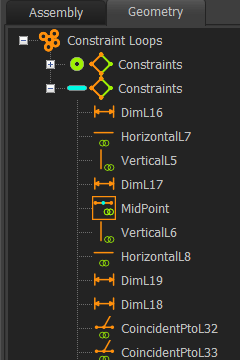 Example: Geometry in Element-Explorer |
What is a Constraint-Loop? A Constraint-Loop (labeled Constraints) is a list of the constraints that are between a set of sketch-elements. If you add a Constraint between sketch-elements that are in different Constraint-Loops, they combine to give one Constraint-Loop. For example: •Add Horizontal Constraint to Line1 = Constraint Loop #1 •Add Horizontal Constraint to Line2 = Constraint Loop #2 •Add a Horizontal Constraint between a Point in Line 1 and a Point in Line 2 = 1 × Constraint Loop Constraints and the Selection-Window If you: •Click a Line : the Line shows in the Selection-Window •SHIFT + Click a Line : the Line AND any Constraints that have been added to the Line show in the Selection-Window. |