 Feedback-Area
Feedback-Area
The Feedback-Area is below the graphics-area.
It has five areas.
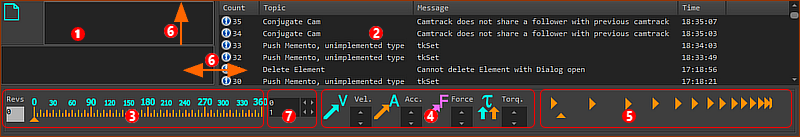
 Extended Hints OR Element Properties
Extended Hints OR Element Properties
Area Element-Properties: When you move your mouse above an element in the graphics-area, area Extended Hints: When you move your mouse above a command in a toolbar, area Notes: •To see all of the Extended Hint and/or Element-Property, you may need to drag the separator-bars •You can choose to deselect “Show Element-Properties Dynamically” from Application-Settings > Accessibility tab. Then, only the Extended Hints show in area |
 Messages
Messages
The most recent message is at the top of the list. Message information:
To clear the messages:
Message sounds:
|
 Master-Machine-Angle (MMA): Scale, Digital Angle Indicator, and Revs
Master-Machine-Angle (MMA): Scale, Digital Angle Indicator, and Revs
Master-Machine-Angle (MMA): The value of the MMA is the independent input to all kinematic-chains in your model. The MMA increases at a constant-rate from 0 to 360, again and again, when you cycle/run the model - see Run menu. One machine-cycle (or 1 Rev) is one cycle of the MMA, from 0 to 360. You can control the value of the MMA in two ways: Arrowhead below the MMA Scale - Read / “Write” (Drag)
Digital MMA indicator
Revs - Read only
|
 Vector Scale buttons
Vector Scale buttons
 Click the up / down arrow buttons to increase or decrease the length of the Velocity, Acceleration, Force, and Torque vectors that you can show in the graphics-area. Velocity (V)
Force (F)
|
 Animation-Speed Slider
Animation-Speed Slider
Use the Animation Speed Slider to speed-up or slow-down the Animation Speed of the model.
Notes: The Animation-Speed is not related to the Simulation-Speed. The Animation-Speed does not change the kinematic or force analysis. To edit the Simulation Speed (machine-speed): see Edit menu > Machine-Settings > Cycling Parameters. See also: Run >Cycle |