The Transition-Curve is not available with the Trial License.
It is ONLY available with the Premium License.
About Transition-Curve
The PSMotion Transition-Curve© is used to eliminate the:
•Polygonal-Action, also referred to as Chordal-Action
and
•Linear velocity discontinuity as a chain-link moves onto the chain-sprocket from the span between chain-sprockets.
Polygonal-Action (Chordal Action) and Chains
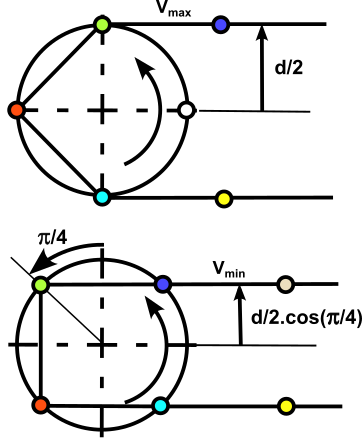 4-Tooth Sprocket and Polygonal Action The image shows a schematic of a chain wrapped around a sprocket with 4 teeth. Radius: In the top image, the chain is tangent with the Pitch-Circle of the Sprocket - at a radius of As the sprocket rotates, the component of horizontal velocity reduces. The minimum the chain gets to the center of the sprocket is . Therefore, as the chain moves up and down, the effective radius of the sprocket changes to give an uneven, non-constant chain velocity. Linear Speed (horizontal) The linear speed of the chain between the sprockets is a maximum in the top image:
The linear speed of the chain is a minimum in the bottom image:
With 4 teeth, the minimum to maximum velocity changes by approximately 30% ! 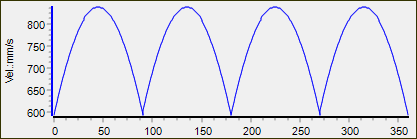 Chain's Linear Velocity as a 4-Tooth Sprocket rotates by 360 degrees Linear Velocity Discontinuity You can see in the plot of "Chain's Linear Velocity as a 4-Tooth Sprocket rotates by 360 ", above, that the slope of the chain's velocity changes instantly as each chain-link engages with a sprocket-tooth. The step in velocity is a step in acceleration. This is an acceleration-discontinuity. As each new chain-link engages with a sprocket tooth, the linear-acceleration of the chain jumps - it is discontinuous.
|
Polygonal-Action: Problems
When a chain has Polygonal-Action, •Tension variation in the Chain As a chain link engages with a tooth, the chain suffers a step change in acceleration. Thus, there is a tension variation. •The pitch of the chain link is not constant. Usually, it is recommended that you use more than 17 teeth on a standard sprocket. Bicycle sprockets have fewer, rarely less than 11 teeth. Also, the derailleur compensates for the tension-variation. |
Add Transition-Curve
|
Toolbar : |
Geometry toolbar > Transition-Curve |
Menu : |
Geometry menu > Transition-Curve |
|
To add a Transition-Curve
You can see that the Transition Curve is easy to add. However, it is used with Pulleys or Chains.
A Tutorial will show you how to apply the Transition Curve to a Long-Link Chain.
|
||