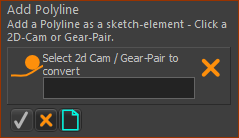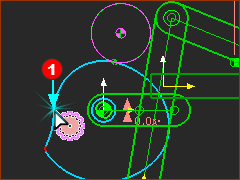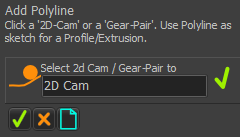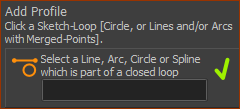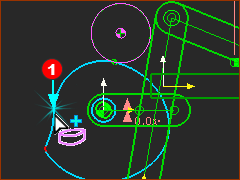Summary of the Step.
You do not need to do this step. Either: if you do not want/need to show the Cam as an MD-Solid - jump to Step 6A1.8 Or: if you do want/need to show the Cam as an MD-Solid - do, these two commands: 1.Add Polyline to the Inner Cam-Profile 2.Add Profile to the Polyline Note: You can also do Add Polyline to 2D-Cams and Gear-Pairs. |
Why add a Polyline and Profile to a Cam?
Add these elements ONLY if you need to: •Show the Cam as an MD-Solid. •Find the Mass, Center-of-Mass, and Mass Moment-of-Inertia of the 2D-Cam E.g. If you want to balance the Cam. •Include the mass and mass moment of inertia of the cam with a Force-Analysis. |
Video of this Step
'Expand' then 'Play'
STEP 1: Home the model ; MMA =0 It is important that the MMA=0 before we add the Polyline.
|
|||
|
STEP 2: Start the Add Polyline command The MD-Solids toolbar is above the graphics-area.
The Command-Manager indicates you must select a 2D-Cam or a Gear-Pair. |
||
|
STEP 3: Select the element
|
||
|
STEP 3: Complete the Command
|
||
|
STEP 1: Start the Add Profile command
|
||
|
|||
|
STEP 2: Select the Polyline as the Sketch-Element
The Polyline is now in the selection-box in the Command-Manager. STEP 3: Complete the Command
To see the Profile and Extrusion Enable Visibility toolbar > Show Solids in Mechanism |
||
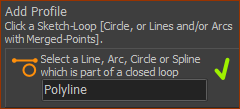 |
|||
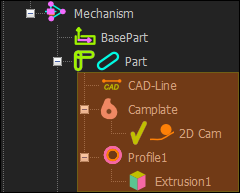 Assembly-Tree with 2D-Cam, with Profile/Extrusion element. |
The elements are also in the Assembly-Tree. Expand Part to see these elements:
We do not list for you the Polyline in the Assembly-Tree. If you click the 2D-Cam in the graphics-area, you will see 2D-Cam, the Polyline , and the Profile in the Selection-Window. |