Blend-Point Editor Control-buttons
Whether you can control the motion-value of a Blend-Point is a function of the:
C.Status of each Control-Button
You must understand the states of the Control-Buttons in the Blend-Point Editor (and the Segment Editor).
CONTROL-BUTTONS
Each motion-derivative (P V A J) has three Control-Buttons.
Each Control-Button has different states. Please read carefully the definitions in this table.
Control-Button State |
Definition: |
|---|---|
|
It is possible, and you do control the motion value at the End of the Previous-Segment |
|
It is possible, but you do not control the motion value at the End of the Previous-Segment |
|
It is NOT possible to control the motion-value at the End of the Previous-Segment |
|
Do NOT FORCE the motion-value at the Start of the Selected-Segment to equal that of the End of the Previous-Segment |
|
Do FORCE the motion-value at the Start of the Selected-Segment to equal that of the End of the Previous-Segment |
|
It is possible, and you do control the motion value at the Start of the Selected-Segment |
|
It is possible, but you do not control the motion value at the Start of the Selected-Segment |
|
It is NOT possible to control the motion-value at the Start of the Selected-Segment |
Control-Button States: Patterns: 1- 9
The Control-Buttons can have nine different patterns.
Pattern 1
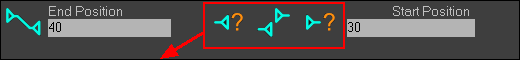
|
||
▼ ▼ ▼ |
▼ ▼ |
▶ Start of Selected-Segment : Possible, but you DO NOT control the value |
▶ |
End of the Previous-Segment ≠ Start of the Selected-Segment |
|
▶ |
End of Previous-Segment : Possible, but you DO NOT control the value |
|
Pattern 2

|
||
▼ ▼ ▼ |
▼ ▼ |
▶ Start of Selected-Segment : Possible, but you DO NOT control the value |
▶ |
End of the Previous-Segment ≠ Start of the Selected-Segment |
|
▶ |
End of Previous-Segment : Possible, and you DO control the value |
|
Pattern 3
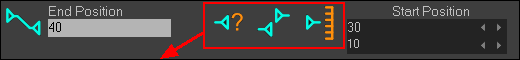
|
||
▼ ▼ ▼ |
▼ ▼ |
▶ Start of Selected-Segment : Possible, and you DO control the value |
▶ |
End of the Previous-Segment ≠ Start of the Selected-Segment |
|
▶ |
End of Previous-Segment : Possible, but you DO NOT control the value |
|
Pattern 4

|
||
▼ ▼ ▼ |
▼ ▼ |
▶ Start of Selected-Segment : Possible, and you DO control the value |
▶ |
End of the Previous-Segment ≠ Start of the Selected-Segment |
|
▶ |
End of Previous-Segment : Possible, and you DO control the value |
|
Pattern 5
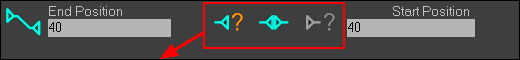
|
||
▼ ▼ ▼ |
▼ ▼ |
▶ Start of Selected-Segment : NOT possible to control the value |
▶ |
End of the Previous-Segment = Start of the Selected-Segment |
|
▶ |
End of Previous-Segment : Possible, but you DO NOT control the value |
|
Pattern 6

|
||
▼ ▼ ▼ |
▼ ▼ |
▶ Start of Selected-Segment : NOT possible to control the value |
▶ |
End of the Previous-Segment = Start of the Selected-Segment |
|
▶ |
End of Previous-Segment : Possible, and you DO control the value |
|
Pattern 7
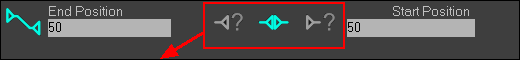
|
||
▼ ▼ ▼ |
▼ ▼ |
▶ Start of Selected-Segment : NOT possible to control the value |
▶ |
End of the Previous-Segment = Start of the Selected-Segment |
|
▶ |
End of Previous-Segment : NOT possible to control the value |
|
Pattern 8
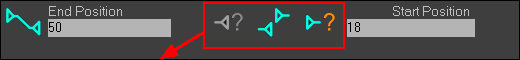
|
||
▼ ▼ ▼ |
▼ ▼ |
▶ Start of Selected-Segment : Possible, but you DO NOT control the value |
▶ |
End of the Previous-Segment ≠ Start of the Selected-Segment |
|
▶ |
End of Previous-Segment : NOT possible to control the value |
|
Pattern 9
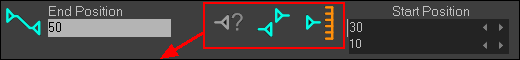
|
||
▼ ▼ ▼ |
▼ ▼ |
▶ Start of Selected-Segment : Possible, and you DO control the value |
▶ |
End of the Previous-Segment ≠ Start of the Selected-Segment |
|
▶ |
End of Previous-Segment : NOT possible to control the value |
|