Save Active Motion
|
To save the active Motion only:
See also: Motion file-types, below |
||
Save Active Motion File-Types:
MTD: MotionDesigner File-Type. The active motion is saved to the MTD file-type DA: Jetter File-Type This is the Jetter Automation file-type - see below. TXT: Logix 5000 Cam file (beta-testing) This is the Allen-Bradley (Rockwell) Logix 5000 Cam file-type. |
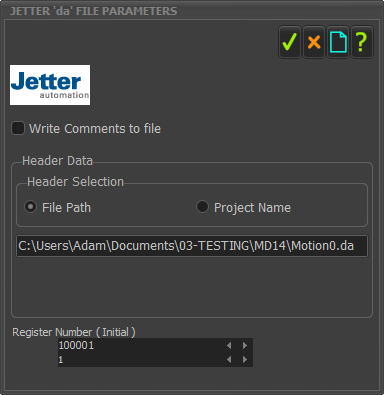 Jetter .DA Save as interface |
When you select DA as the file-type, this interface opens. You have the option to enter these parameters: Write Comments to File Click the check-box if you want the DA file to explain the function and parameter of each line Header Data box Use the check-box to write, as text, at the top of the DA file: •File Path - the path is in the box- it is read-only. - or - •Project Name - you must write the Project Name in the box Register Number at Start box Enter a Register Offset in the box OK, Close, Cancel or Help buttons MotionDesigner saves the motion as a .DA file-type. The file-name is the same as the Motion name-tab. |
Notes on the DA file All motion-types are saved as a polynomial file-type, with their coefficients. If the segment is a Traditional Motion-Law of the Harmonic Type, for example Modified-Sinusoid, then: 1.The actual Mod-Sine segment is divided into sub-segments. The Blend-Points for the sub-segments are at the 'natural' positions within the Segment. 2.The sub-segments are saved as Polynomials. The Polynomial coefficients minimize the error between the actual Segment and the Polynomial Segment. For example: •Modified-Sinusoid Motion-Law has three sub-segments •Modified-Trapezoidal Motion-Law has five sub-segments To review the Blend-Points and the sub-segments, you can do: Open and Append and select the DA file-type after you save it. |
