Configure Power Source
See also: How to open the Configure Power Source dialog
When you want MechDesigner to calculate for you the forces at joints, 2D-Cams, Springs, Pulleys, you must make sure the Power-Source is at the correct joint or element.
If you do not Configure the Power-Source to be at the correct joint or element, the forces that we calculate for you are not correct!
Power Sources
Each degree-of-freedom in a kinematic-chain that is kinematically-defined has a power-source. In the default case, the power-source is a motor at the joint (Pin-Joint or Slide-Joint) whose motion you control with a Motion-Dimension FB. A power-source can also be a 2D-Cam, Spring, or Pulley element, or any other joint in the kinematic-chain. If the power-source is not at the correct joint or element, use the Configure Power Source dialog to select the correct joint. |
If the Power-Source element is a :
•Pin-Joint - we calculate for you the Torque (Application-Torque) that you need at the output from a Motor and Gearbox - see Gearbox and Servo-Sizing. •Slide-Joint - we calculate for you the Motive-Force that you need from a Linear-Motor. •2D-Cam / Conjugate Cam - we calculate for you the Contact-Force, Contact Shear Stress, Cam-Life, and Roller-Life - see 2D-Cam dialog •Spring - we calculate for you the Motive-Force (if you you configure the Spring as a Linear-Motor). |
Configure Power Source dialog
You must Configure the Power Source for each degree-of-freedom in each Kinematic-Chain.
There are two tabs in the Configure Power Source dialog:
Motion Dimensions |
|
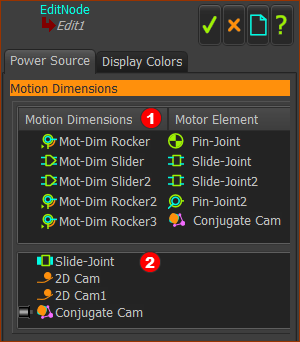 Configure Power Source dialog > Power Source |
|
Motion-Dimensions and Motor Elements Box In box
The Motor Element in box See also : See also : Machine elements toolbar > Add Conjugate-Cam FB. |
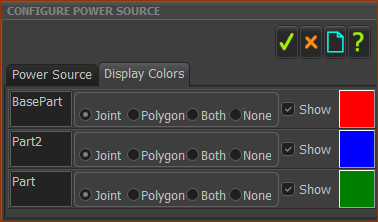 Configure Power Source dialog > Display Colors tab |
|
For each Part you can:
|