Motion-Dimension FB
A Motion-Dimension FB has one input-connector and one output connector.
A Motion-Dimension FB adds the motion-value that is at its input-connector to a constant (Base-Value) to control the position of a Motion-Part ( Rocker or a Slider ). The total motion-value is also at its output-connector.
Use the Motion-Dimension dialog to:
•edit the value of the constant,
•optionally, negate
•optionally, negate , the motion-value at the input-connector.
There are two different icons in the graphics-area for a Motion-Dimension FB. They are:
|
To open the Motion-Dimension dialog:
|
The Motion-Dimension dialog is now open.
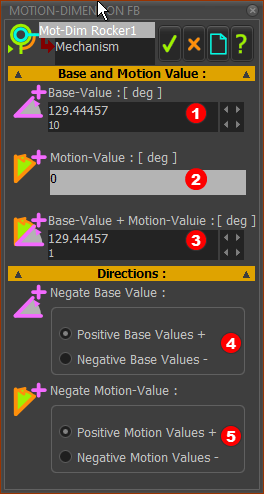 Motion-Dimension dialog
|
||
Base and Motion Values
Directions
Note: The default positive direction of a: Rocker is counter-clockwise Slider is in the direction of the arrowhead on the Slide-Joint. See Positive Direction of Sliders |