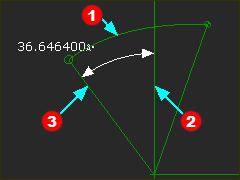Transition Curve
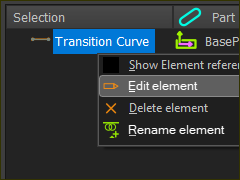 Edit Transition-Curve |
Use the Part-Editor, to open the Transition-Curve dialog
|
The Transition-Curve dialog is now open.
Transition-Curve dialog
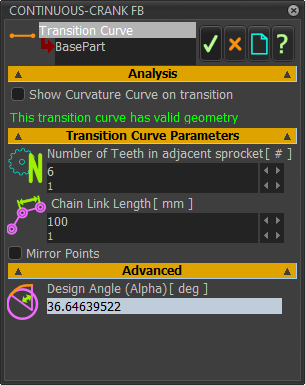
Gearing FB dialog
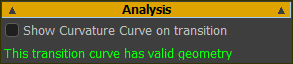 Ratio and Phase |
|
Curvature
Valid Geometry |
Number of Teeth in adjacent sprocket (#) Chain Link Length (mm) |
|
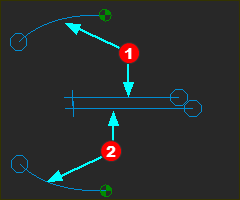 1 - Transition-Curve |
❑Mirror Points Enable to mirror the Transition Curve to the other side of the Line that you drag when you do Add Transition-Curve. For example, in the image: Curve |
|
Read-Only - Design-Angle The angle between:
|