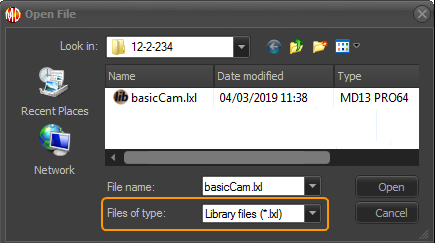File > Open > LXL file-type
See also Save as Library File.
See also > NEW in MD16 Import Library File
To open a Library File with File > Open
1.Click to select a Plane, a Part; or select Nothing: If you: •Select a Plane - the Library file opens onto a new Mechanism-Editor as a child to the Plane •Select a Part - the Library fie opens onto the Part as a child to the Part. •Select nothing - the Library fie opens and merges with the active Mechanism-Editor. 2.Click File > Open The Windows® File Open interface starts. 3.In the Files of type drop-down, select Library files (*.LXL)
4.Select, a Library File 5.Click the Open button You should now see the Library file as a new Mechanism-Editor, as a child to a Part, or merged with the active Mechanism-Editor. |