Segment Editor : X-Axis Values
Edit the period of a segment with the Segment-Width parameter.
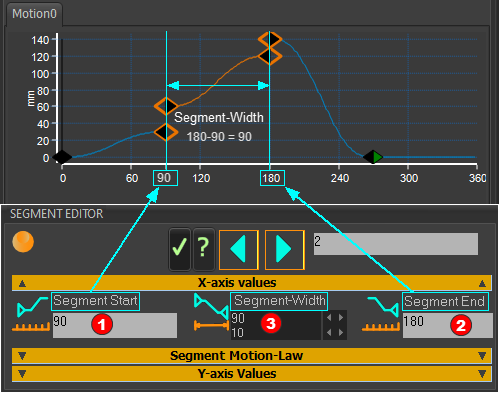 SEGMENT-EDITOR - X-axis Values - Segment-Width Parameter X-Axis Values
WARNING: When you edit the Segment-Width you also change the Motion-Width. If you do not want the Motion-Width to change, you must edit the Segment-Width of a minimum of two segments. |
|
|
Control the X-axis units with Active-Motion-Settings > Motion tab > Motion Units > X-axis The default X-axis Units are degrees. |
|
See also: Segment-Range, Segment-Parameters, Y-axis values |