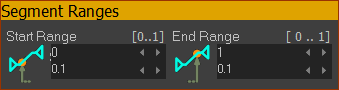Segment Editor : Segment-Range
The Segment Range separator is available with many (not all) Traditional Motion-Laws. Parameters: Start-Range: default = 0 End-Range: default = 1 The Segment-Range parameters control the phases at which to start and end the mathematical-function of the motion-law. One application of Segment-Range the parameters is to design Asymmetrical Motions - see below.
Start-Range and End-Range parameters do NOT change the Segment-Width. |
||||||
Example:
The images below show the acceleration graph of a Modified Sinusoid motion-law with different Segment-Range parameter values. Note: the Segment-Width does not change when you edit the Segment-Range parameter. |
|
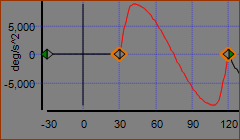 1) Standard Mod Sine STANDARD Modified Sinusoid.
|
|
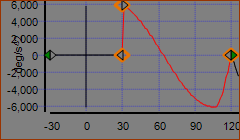 2) Start Range = 0.2 ; End-Range = 1 Modified-Sinusoid with 20% clipped from its Start.
|
|
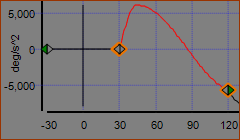 Start Range = 0.0 ; End-Range = 0.8 Modified-Sinusoid with 20% clipped from its End.
|
|
See also: Segment Editor: Segment-Width, Segment Editor: Parameters |
Asymmetric Motion - Example
For example: use an Asymmetric Modified-Sinusoid to accelerate rapidly and decelerate more gradually, or vice versa. You split a symmetric Modified-Sinusoid segment into two segments, and then use the Segment-Range parameters to change the phase of the crossover to design the Asymmetric Modified-Sinusoid. In the image below there is a Rise and Return motion. •The Rise is an Asymmetric Modified Sinusoid (0 - 180º). The crossover is at 60º. •The Return is a Symmetric Modified Sinusoid (180 - 360º). The crossover is at 270º. |
||||||
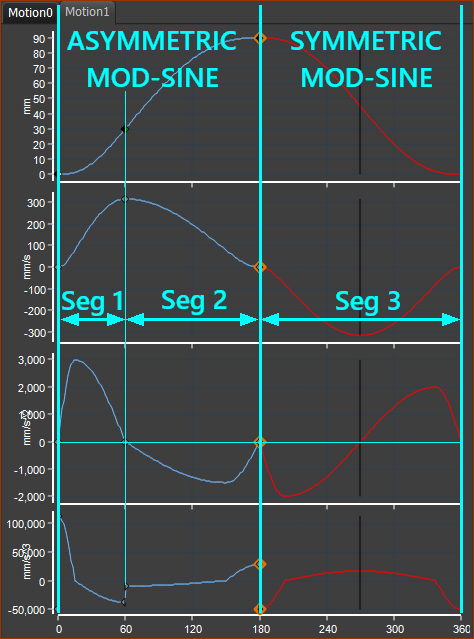 Asymmetric Mod-Sine | Symmetric Mod-Sine |
||||||
Asymmetrical Mod-Sine Segments : Segment 1 Machine angle : ( of total Asymmetric motion-law ) Displacement : ( of total Asymmetric Displacement ) Start-Range = 0 ; End Range = 0.5 Segment 2 Machine angle : ( of total Asymmetric motion-law ) Displacement : ( of total Asymmetric Displacement ) Start-Range = 0.5 ; End Range = 1.0 Characteristics Values: Asymmetric and Symmetric Compared.
|