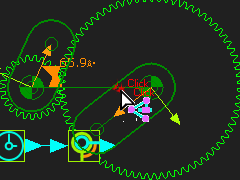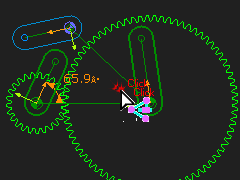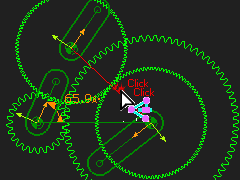Reverted Gear-Train
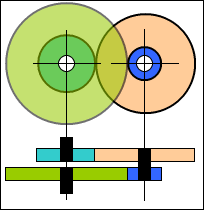 Schematic of Reverted Gear-Train. |
A Reverted Gear Train has: •two Gear-Pairs •two shafts , that are co-axial It is a Compound Gear with two Gears-Pairs. It has special condition that each number-of-teeth on each Gear-Pair are equal, when the module is the same. The image to the left is a schematic of a Reverted Gear-Train. See Also: Simple Gear-Pair, Simple Gear-Trains, Planetary Gear-Trains
|
Reverted Gear Train – Gear-Pair 1
|
Add a simple Gear-Pair
|
Reverted Gear Train – Gear-Pair 2
|
Prepare
Add the second Gear-Pair.
|
||
|
|||
Video of Reverted Gears - Click to Play |
Edit the Number of Teeth on Gear-Pair 2
Total Gear Ratio
|