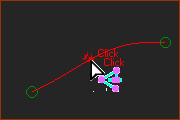Blend-Curve
See also Add Blend-Curve
About the Blend-Curve
A Blend-Curve is a sketch-element that has a start-Point and an end-Point. Use the Blend-Curve dialog to edit geometric-properties AT its start-Point and AT its end-Point. The properties you can edit are its: •Angle •Curvature •Curvature Rate •Velocity Scaling - a parameter that influences the overall shape between the start-Point and end-Point. Typically, you merge the start-Point and/or end-Point of the Blend-Curve with other sketch-elements. The default geometric-properties make sure that the Blend-Curve has geometric continuity with adjacent sketch-elements. Case 0 : You do NOT merge the Blend-Curve with another sketch-element. You can edit these geometric-properties at its start-Point and end-Point: •Angle (default = 0) •Curvature (default = 0) •Curvature Rate (default = 0) Case 1 : You do merge the start-Point and/or end-Point of the Blend-Curve with a Line. •Angle is equal to the angle of the Line •Curvature is equal to zero •Curvature Rate is equal to zero Case 2 : You do merge the start-Point and/or end-Point of the Blend-Curve with an Arc. •Angle is equal to the tangent of the Arc •Curvature is equal to 1 / Radius of the Arc (m) •Curvature Rate is equal to zero Case 3 : You do merge the start-Point and/or end-Point of the Blend-Curve with a Blend-Curve. Edit the end-Point of a Blend-Curve that you merge with the start-Point of an adjacent, or following, Blend-Curve. In the Blend-Curve dialog, edit the: •Angle : Disable the end-Point Angle check-box: edit the Angle - the angle of the adjacent Blend-Curve with equal the angle you enter. •Curvature : Disable the end-Point Curvature check-box: edit the Curvature - the curvature of the adjacent Blend-Curve with equal the curvature you enter. •Curvature-Rate : Disable the end-Point Curvature-Rate check-box: edit the Curvature-Rate - the curvature-rate of the adjacent Blend-Curve with equal the curvature-rate you enter. You can edit the geometric-properties •Exactly : with the Blend-Curve dialog •Approximately : with the Blend-Curve drag-handles. |
Edit Exactly
|
In the Part-Editor or the Mechanism-Editor:
The Blend-Curve dialog is now open. |
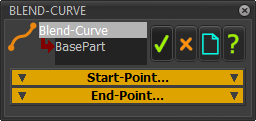 Blend-Curve dialog |
There are two separators: Start-Point... End-Point... The parameters are the same for the two separators. |
|||||
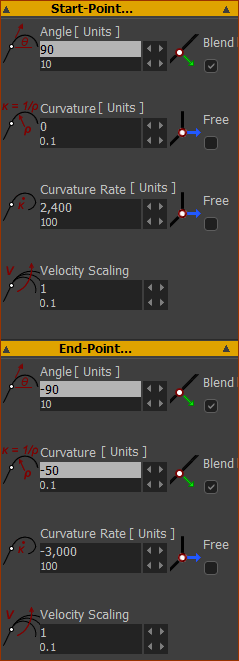 |
Start Point ... / End Point ... Angle (Units: º):
Curvature k (Units:1 ∕ meter):
Curvature-Rate dk ∕ ds (Units: 1 ∕ m^2):
Velocity Scaling (no units)
|
|||||
Edit Approximately
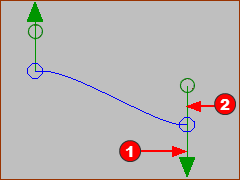 Drag handles in the Graphic-Area |
To show the Drag-Handles
Now, you can see the Drag-Handles at the start-Point and the end-Point There are two(2) Drag-Handle types:
|
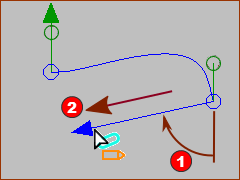 Arrowhead Drag-Handle |
Arrowhead Drag-Handles - this controls the Angle and the Velocity-Scaling Factor
|
|
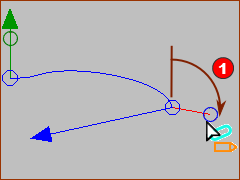 Circle Drag-Handle |
Circle Drag-Handle - this controls the Curvature
|
Note on Curvature and Curvature-Rate
Curvature (k) ; the inverse of Radius-of-Curvature (R); The Radius-of-Curvature and Curvature of simple sketch-elements are constant. For example: •Radius-of-Curvature of a Line = ∞ ; Curvature of a Line = 0 ; •Radius-of-Curvature of an Arc or Circle = Radius ; Curvature of a Circle = 1 ∕ Radius To add numbers: •A Circle of Radius = R20mm : Radius-of-Curvature=20mm, Curvature =1/0.02m = 50/m. Curvature-Rate = dk/ds Curvature-Rate : the rate-of-change of curvature (k) with respect to the displacement (s) along the curve. The Radius-of-Curvature and Curvature of a simple sketch-elements (Lines and Circle/Arcs) are constant The Radius-of-Curvature and Curvature of general sketch-elements, typically a named curve, e.g. Splines, Bezier-Curves, can continually change along their length. Blend-Curve The Blend-Curve is the only sketch-element you can add with which you can control its Curvature and Curvature-Rate. |