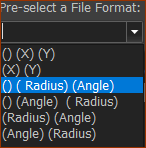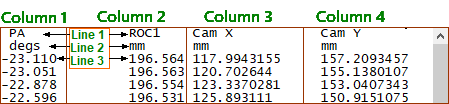Point-Cloud FB
Do two steps in the Point-Cloud dialog:
STEP 1: Import-data (TXT file-type).
For example, import the X,Y coordinates of a cam-profile which you have measured with a Coordinate Measurement Machine (CMM).
STEP 2: Fit-a-Curve to the data
We fit for you a smooth Curve to the data that you import, with a Fourier Harmonic-Series.
You specify the accuracy you want, and edit the number of harmonics until the error between the curve we create and the original data is less than the accuracy.
How to open the Point-Cloud dialog
|
To open the Point-Cloud dialog:
|
The Point-Cloud dialog is now open.
Point-Cloud dialog
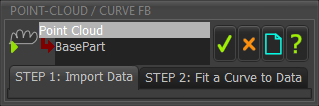 Point-Cloud dialog |
STEP 1: Import DataSTEP 2: Fit Curve to Data |
 STEP 1: Import Data
STEP 1: Import Data
Do A, B, and C. |
||||||||||||||||||
Import and Browse buttons 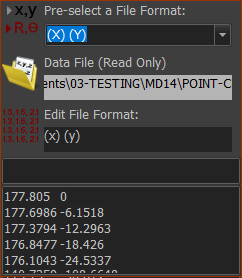 Example File Format |
A. Browse... Click the Browse... button to find a data-file. The data-file must by an ASCII, or TXT file-type. The file-name you select shows in the Data-File (read-only) box. A preview of the data in the file is in the box below. B. Edit File-Format Any Header in the data-file is not imported. The data should be rows of data-points - see Data-Points below You can remove extra data from columns/rows with the Edit File-Format box. See File Formats below. C: Import button When the File Format is correct (see below), click the Import button to import the Point-Cloud data-file. We plot for you the Point-Cloud on the Part to which the Point-Cloud FB is a child. The Point-Cloud plot is a continuous line in the graphics-area. See also: Messages |
|||||||||||||||||
Data-Points
|
||||||||||||||||||
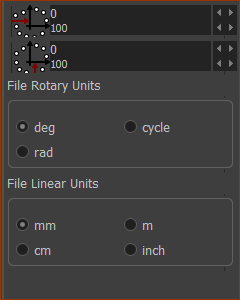 Optional: Data Offset and Scale option |
Options:x , y When you add a Point-Cloud, you select a Part. The Part has an origin - its start-Point - where its XY coordinates are (0,0) If the origin of the Point-Cloud has an offset relative to the origin of the Part, you can remove the offset. Enter -X, -Y, the negative of the offset. Or, to offset the Point-Cloud, by (X,Y), enter (X,Y) values. File Rotary Units ; File Linear Units Select the units that match those of the original Point-Cloud data-file. |
|||||||||||||||||
File Formats:Pre-Select a File Format To help you with the formatting, you can use the Pre-Select a File Format from the drop-down list-box.
When any of these formats do not represent the format of the data in your data-file, then edit the format in the Edit File Format box directly. Example: Data-Files and File-Formats and Enter File Format.
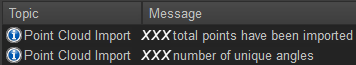 |
||||||||||||||||||
 STEP 2: Fit Curve to Data
STEP 2: Fit Curve to Data
When you import Point-Cloud data, the chart
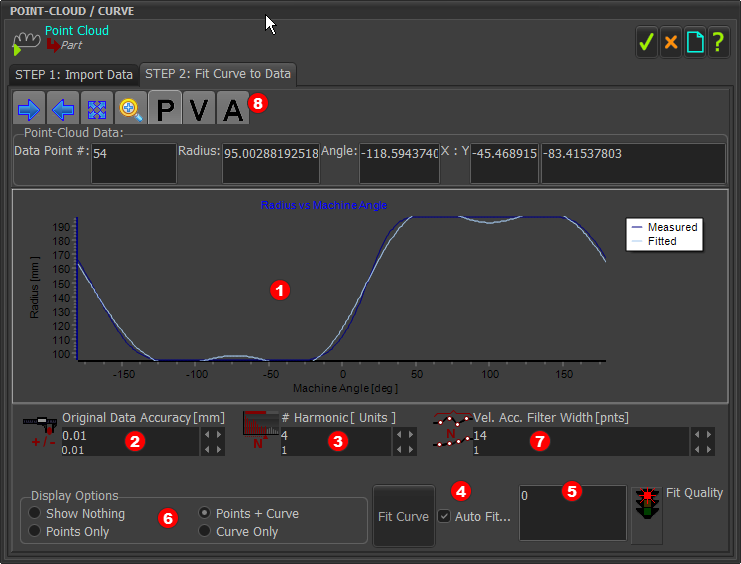 Point-Cloud dialog > Fit Curve to Data tab |
||||
Parameters
Steps to do in Fit Curve
Velocity and Acceleration Graphs and Filter Width
|
We plot the Point-Cloud and the Curve as a Position graph. If you want to plot them as Velocity or Acceleration ( Even if the Fit Quality = 1, you can continue to increase # Harmonics to improve the fit of the Velocity and/or Acceleration Curve to the Point-Cloud. However, we recommend the Maximum # Harmonics = # Points in the Point-Cloud/3. If the plot of the Velocity or Acceleration data is noisy you can smooth the noise (remove the noise) with the Filter-Width |
Original Data Accuracy
Thoughts: •Consider an Original Data Accuracy of 0.1, then reduce it to approximately 0.001. •Do not enter a value that is more accurate than the original accuracy of the data. For example, if the data is to 2 d.p., then 0.05 OK, and 0.001 is a minimum sensible value. However, experiment, as you may find that more accuracy gives you better results. •Is the skill of the person that measured the Cam-Profile a factor? •Is the Cam-Profile clean? Is the Cam-Profile worn? Is the Cam-Profile damaged? Machine Measurement Accuracy Approximations: per 100mm Diameter of Cam Diameter: •Temperature-Controlled (18-22ºC) CMM approximately 0.2 - 2µm •Non-temperature-controlled CMM approximately 2 - 10µm (~h4 for a 100mm shaft) •Portable CMM approximately 5 - 20µm (~h5-h6 for a 100mm shaft) •Test Rigs are variable, but you should aim for approximately 20 - 100µm (~h8-h9 for a 100mm shaft) |