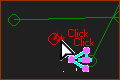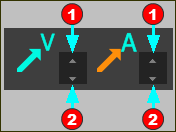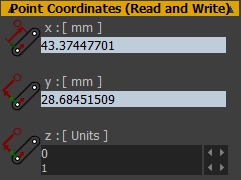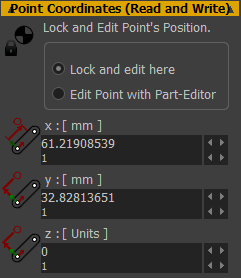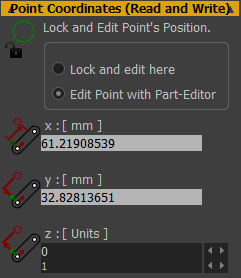Point Properties
Use the Point-Properties dialog to:
•Show the Velocity Vectors and Acceleration Vectors of a Point*.
•Show the magnitude of the Velocity Vector, or, the Velocity Vector with respect to the X, Y or Z axis.
•Find the X and Y coordinates of a Point* on the XY-Plane of the Mechanism-Editor.
•Find the x, y, and z coordinates of a Point* on the xyz-axes of the Part to which the Point is a child.
•Edit the x, y, and z coordinates of a Point* in a Part - but ONLY if the position of the Point* is not limited by ANY dimensions or ANY constraints.
* Point, start-Point, end-Point, center-Point.
How to open the Point Properties dialog
|
To open the Point Properties dialog
|
The Point Properties dialog is now open.
Point Properties dialog
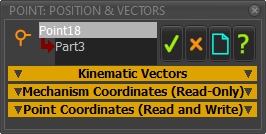
Point-Properties dialog
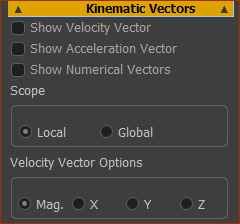 |
Velocity and Acceleration Vector check-boxes ❑Show Velocity Vector - evaluated at each machine step with closed-form algorithms ❑Show Acceleration Vector - evaluated at each machine step with closed-form algorithms ❑Show Numerical Vectors - calculated numerically with a simple difference algorithm. NOTE: Usually, do not show the Numerical Vectors. If you do show them, you will need use the Machine-Angle Indicator to jog the MMA backwards and forwards a small angle to calculate the values correctly. |
||
If you show Velocity and Acceleration vectors, or both:
|
|||
Scope Calculate and display the Velocity and Acceleration Vectors relative to the:
Velocity Vector Options Display Velocity Vectors as:
These can be useful to compare the X (or Y or Z) velocity components of a Point with the velocity of a Conveyor, for example. |
|||
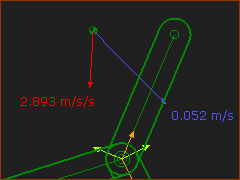 Velocity and Acceleration Vectors |
Scale and Length of Vectors Edit the length of the vectors, use the buttons in the Feedback-Area:
See: App-Settings > Graphics tab > Display colors | Vel/Acc Vectors |
||
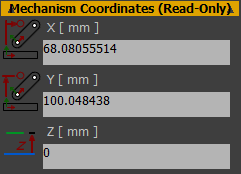 |
The Point's Mechanism Coordinates (X, Y, Z ) are relative to the Origin of the Mechanism-Plane (XY-Plane of the Mechanism-Editor), and also the Base-Part. The X, Y, Z dimensions are read-only. |
Point with Constraints
Point without Constraints
|