Add Spline
|
The Spline curve is now in the graphics-area. |
|||||
|---|---|---|---|---|---|---|
Edit a Position of a point (node) on the Spline
Edit the Spline's Angle at a Node
Edit the Spline's Curvature at a Node
|
||||||
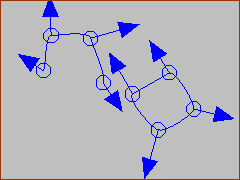 Spline-Handles of an Open-Spline and a Closed-Spline |
Notes: •The direction of the spline at a Node is normal to its spline-handles •The Radius-of Curvature of the spline at a Node is proportional to the length of its spline-handle •The Radius-of-Curvature of the spline at a Node is symmetrical to the two sides of its spline-handle. •You can add Constraints to Nodes, but not the Spline's curve. |
|||||