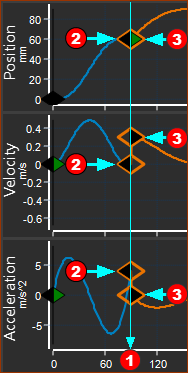Blend-Point & Segment toolbar
MD16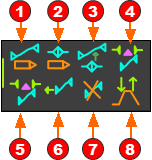 MD17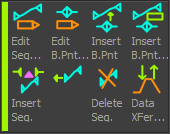 |
|
|
|
||
|
||
|
||
|
||
|
||
|
||
|
About Blend-Points (Nodes) and Motion-Values
|
Each Blend-Point has: One X-axis value( Two Y-axis values( In the image:
AND
The two Y-axis values can be: •forced to be equal, or •forced to be different, or •not specified, or •specified or not specified •possible or not possible to be specified To control the X-axis value and the Y-axis-values of each Blend-Point, use the: and / or |