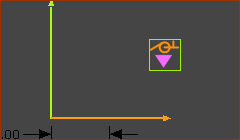Import a SOLIDWORKS sketch
To save you time, you can import a SolidWorks sketch directly onto a Part.
Limits:
•Imports Lines and Arcs •Cannot import Blocks, Parabolas, Ellipses, ... •Maximum of approximately 20 sketch-elements •Construction and center-lines import as Lines •Constraints do not import •By default, we lock the points at the ends and center of Lines, and Arcs. To unlock the Points, see Point Properties dialog. |
Note:
If you do not have SOLIDWORKS, you can open a DXF file, link it to a CAD-Line, and convert the DXF-Entities to Lines and Arcs.
See also : Import SW Sketch dialog
Add Import SOLIDWORKS Sketch FB
|
The Import SOLIDWORKS SKETCH FB is now in the graphics-area.
|
||||
See : Import SW Sketch dialog
|
|||||