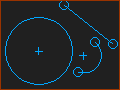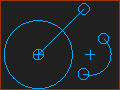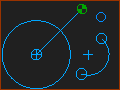Add Point
|
The Point is now in the graphics-area. |
||||
Different Point Symbols
|
|||||
To locate the position of a Point in a Part:
Part-Editor: Add dimensions and/or constraints - see Add Dimension OR Edit the Point, edit the x,y coordinates in the Point Properties dialog > Lock and Edit here OR Mechanism-Editor Edit the Point, edit the x,y coordinates in the Point Properties dialog > Lock and Edit here OR Special-Case: Add a Trace-Point to a Point, that is free from constraints and dimensions, and Drag the Point (see Add Trace-Point). |
Example
|
How: |
Selection-Window |
|---|---|---|
•Click the graphics-area to add the Point. |
Pointn |