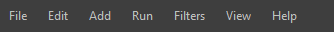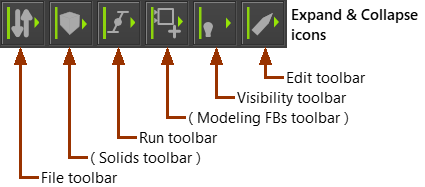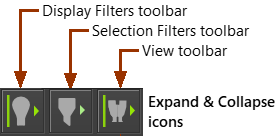Menu bar
Menu bar
The commands in the File, Edit, Filters, View, Help menus are common to most CAD applications.
The commands in the Add menu are those that you need to build your MechDesigner model.
General toolbars
The General toolbars are above and below the graphic-area.
All toolbars are collapsed when you start MechDesigner.
Click the icon to expand and collapse each toolbar.