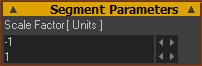Import Data: Position List
The Position List is a List Segment-Type.
You use the Data Transfer Table to import your data to the Position List segment.
Other List Segment-Types are Z-Raw-Data and Acceleration-List
STEP 1.Add a new Motion
 Add New Motion |
See also Add Motion |
STEP 2.Delete Segments
Frequently, the motion is one segment, which is the Position-List segment. In that case: 1.Delete three segments from the default motion-law. See Delete Segment |
STEP 3.Change the Motion-Law to Position-List segment
In the Motion-Law Selector: 1.Select Position List |
STEP 4.Load the data into the Data Transfer Table
1.Open the Data Transfer Table 2.Click the cell in the first row and left column of the Data Transfer Table To get data into the Data-Transfer Table: 3a : Copy & Paste data from your clipboard into the Data Transfer Table or 3a : Use the toolbar icon Load Data from a CSV or TXT file-type or 3a : Get Segment-Data or Get Motion Data from a different Motion name-tab. |
Motion-values (data) are now in the Data Transfer Table.
STEP 5.Transfer the data from the Data Transfer Table to the Position List segment-type.
To transfer a column of data to the Position-List segment
OR To transfer fewer points to the Position-List Segment
|
STEP 6.SCALE the data.
After you transfer the data, the motion-values are equal to the actual values in your data. However, you can also scale the data. To scale the data: If the actual First and Last data points are EQUAL:
If the actual First and Last data points are NOT EQUAL
|