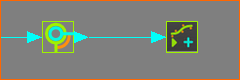When should I use a Polynomial-Fit FB?
Typically, you design a motion (with MotionDesigner) for a Tool/End-Effector. Then, typically, you add more parts, which you join to the Tool-Part, to create a more complex kinematic-chain. Finally, you may want to use a servomotor to drive a part whose motion will be different to the Tool-Part. To plot the motion for the servomotor you can use a Measurement FB, add a Graph FB, and then export a list of positional data-points for the servo-controller. While this is frequently satisfactory, it is often preferable to export to the servo-controller a series of polynomials rather than a list of data-points. One optional output from the Polynomial-Fit FB is the best-fit of the motion values at its input-connector, but defined as a series of 5th order Polynomials. You can export the Polynomials directly to MotionDesigner. and compare them with the measured data from the Graph FB. In MotionDesigner, you can edit the Polynomials to improve the fit to the measured data. |
See also : Polynomial-Fit dialog
Add Polynomial-Fit FB
STEP 1:Add a Polynomial-Fit FB to the graphics-area
The Polynomial-Fit FB is now in the graphics-area |
|||||
|
STEP 2:Connect a wire to its input-connector.
A wire is now connected to the input-connector of the Polynomial-Fit FB. |
||||
STEP 3.Open the Polynomial-Fit dialog:
The Polynomial-Fit dialog is now open. STEP 4:See Polynomial Fit dialog Notes:
|
|||||