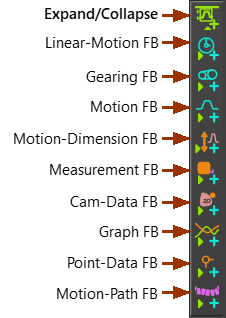Function-Blocks (FBs)
MechDesigner is different to normal CAD. Parts move in MechDesigner. The algorithms for motion and kinematics are within MechDesigner's core coding.
We can classify the Function-blocks into two/three types:
•Kinematic FBs - to control and analyze the motion of Parts. (as well as analyze Cams and calculate Cam-Coordinates)
•Modeling FBs - to improve your model in different ways.
•Other FBs - e.g Briefcase
Object if Tutorial 5
To plot the motion-values at the output-connector from all of the Kinematic FBs with a Graph FB. Usually, you only need to plot those motion-values that you want to analyze. Here, we plot all motion-value to help explain how each Function-Block changes the motion-values at its input-connector to different motion-values its output-connector. |
 Tutorial Steps: Kinematic Function-Blocks
Tutorial Steps: Kinematic Function-Blocks
Where are the Kinematic Function-Blocks?
Kinematic FB menu
In MD16, the Kinematic FBs are in Main menu > Add
In MD17, the Kinematic FBs are in Main menu > Function-Blocks
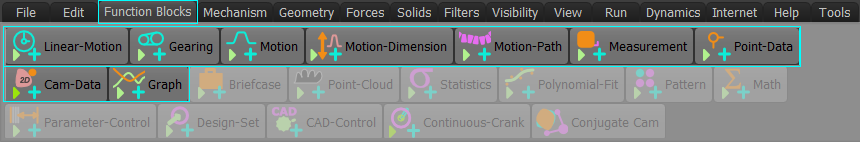
MD17 - Function-Blocks menu - Kinematic FBs highlighted.
Kinematic FBs toolbar
The Kinematic FB toolbar is to the right (>>}of the graphics-area.