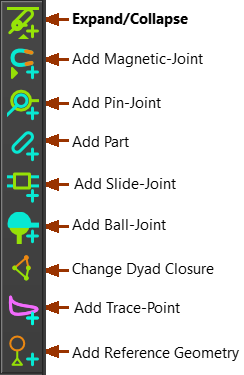Kinematic elements
Kinematic elements are coplanar with the XY-Plane of the active Mechanism-Editor*.
Kinematic elements symbolically represent the moving parts in your machine. You join Parts to each other to build kinematic-chains (mechanisms, linkages).
Kinematic elements are NOT solid bodies and they do NOT have shape or form**.
* The exception is a Part that has a Ball-Joint at its start-Point and end-Point.
** To add a solid body to a Part, you must add a Profile to a Part, and/or import a SolidWorks part/assembly document, or import an STL file from other CAD.
Mechanism menu > Kinematic elements
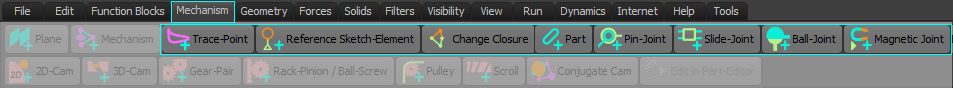
Mechanisim menu > Kinematic-elements (MD17)
Kinematics elements toolbar
The Kinematic elements toolbar is to the left of the graphics-area.