Cam-Data FB
See also: Cam-Data FB > Cam Analysis ; Cam-Data FB > Cam Coordinates
Why should I use a Cam-Data FB?
When you link a 2D-Cam to a Cam-Data FB you can use the Cam-Data FB to: •Calculate and save coordinates for the 2D-Cam cam-profile - see Cam-Coordinates, Cam-Coordinates File Formats •Analyze five design parameters for the 2D-Cam - see Cam Analysis |
Cam Terminology
Cam Work Flow2D-Cam Work-flow
|
||||||||||||||||||||||||||||||||||||||||||||||||||||||||||||||||
Add Cam-Data FB
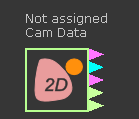 Cam-Data FB in Graphic-Area |
STEP 1: Add a Cam-Data FB to the graphics-area
The Cam-Data FB is now in the graphics-area and Assembly-Tree. The Cam-Data FB is “Not Assigned” - This means you have not yet assigned (or linked) the Cam-Data FB to a 2D-Cam. You must edit the Cam-Data FB and select a 2D-Cam in your model. See more Cam-Data dialog |
||||